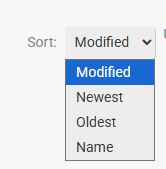How to Use the "Sort By" Dropdown
The "Sort By" dropdown lets users reorder items based on key attributes.
Organize Your Files with the Sort Dropdown
The sort out drop-down will help you find the fabrics you're looking for more efficiently by reordering the content based on specific attributes.
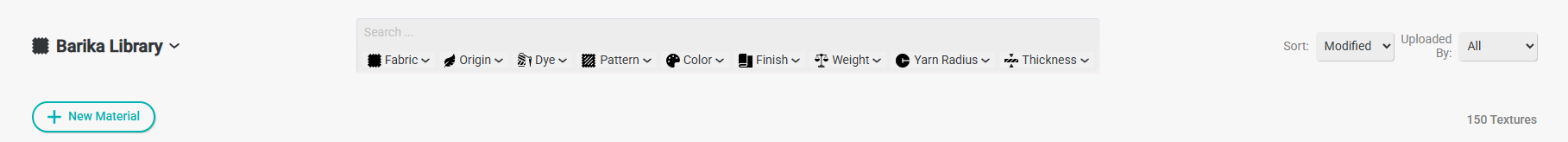
This dropdown menu labeled "Sort:" allows users to organize a list of items based on different sorting criteria. The available options in the dropdown are:
Modified – Sorts items based on the most recently modified first.
Newest – Sorts items by creation date, showing the most recently added first.
Oldest – Sorts items by creation date, showing the earliest added first.
Name – Sorts items alphabetically by name.
This feature improves navigation and helps users quickly find items based on relevance, recency, or title.
You can sort out your collection from Textura's main Library page, in each of the collections, and in the shared showroom collections.
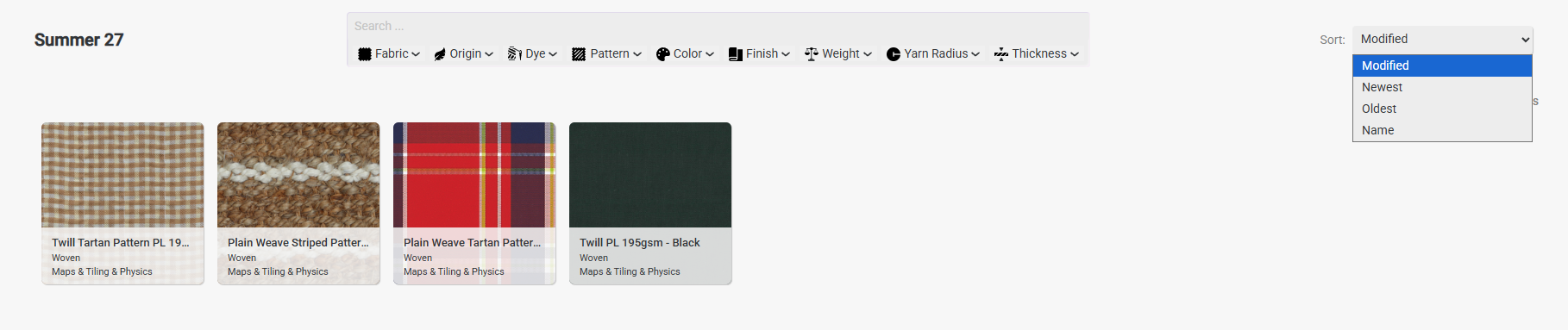
Would you prefer to view this as a video?