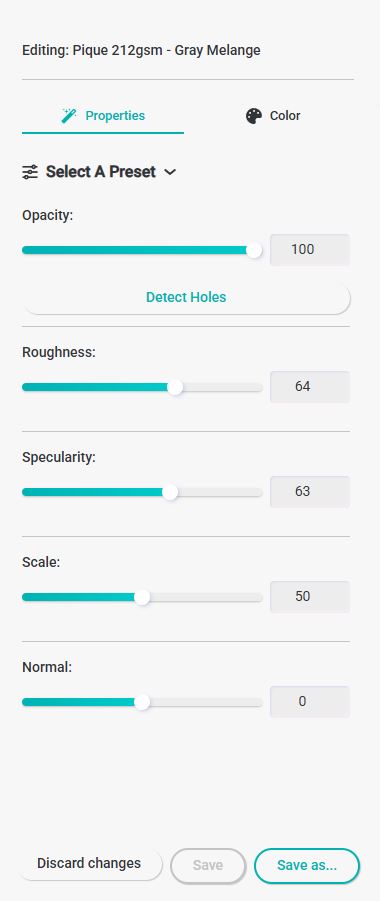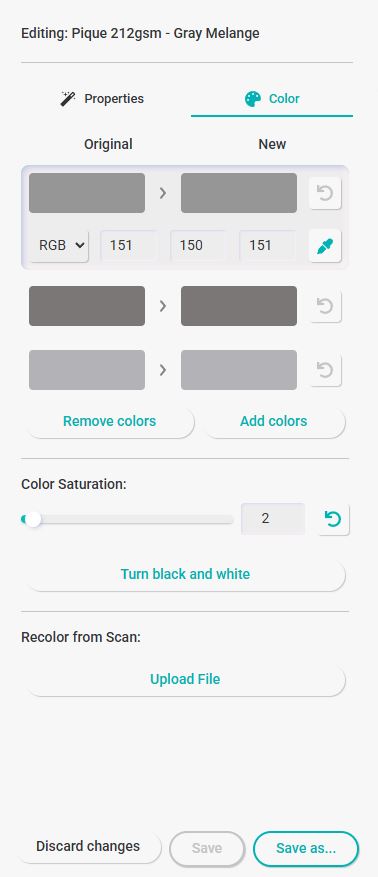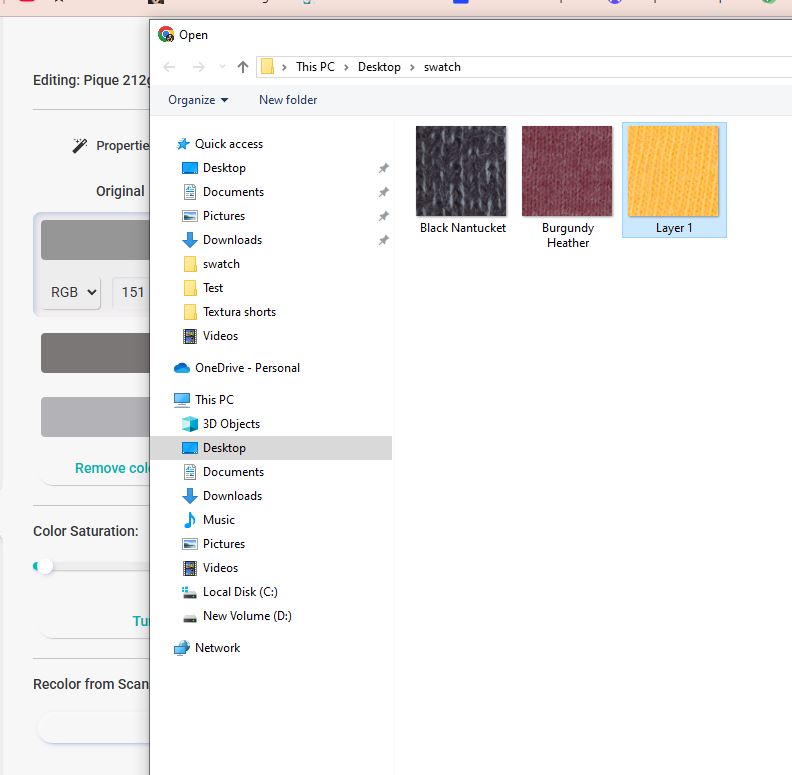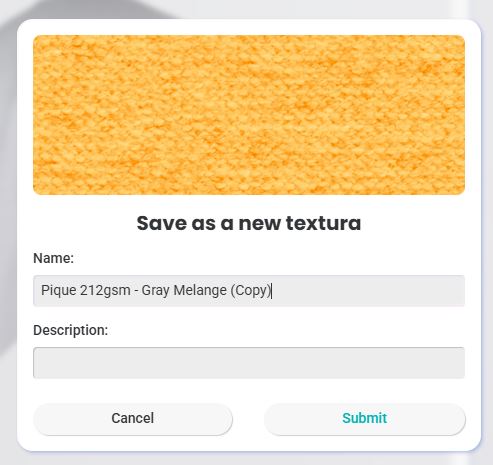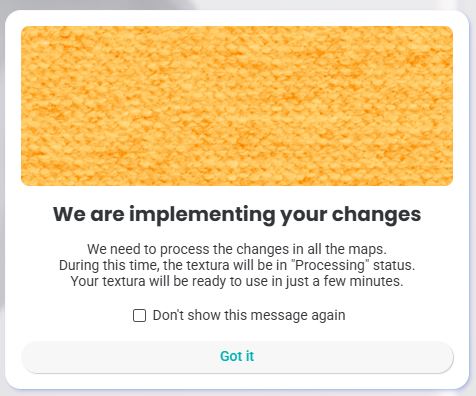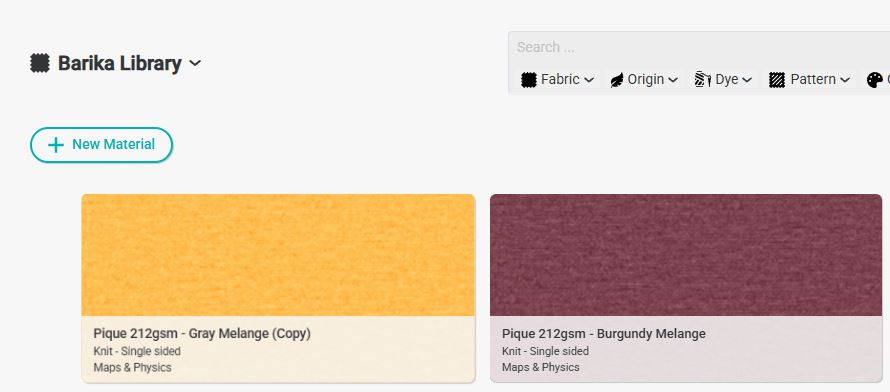How to recolor heather fabrics
Recolor From Swatch- How to recolor easily heather fabrics from a single scanned fabric.
Recolor From Swatch.
In clothing, heather refers to a color effect created by mixing two or more different colored fibers or yarns. It is interwoven yarns of mixed colors, and possibly the type of fiber, producing another color.
Heather fabrics are often challenging to tile, and creating a diverse collection in multiple colors can be a time-consuming process.
That’s why we introduced the Recolor from Swatch feature in Textura — to make it faster and easier.
To use the Recolor from Swatch feature, open the Material Editor after your base fabric is ready.
This tool works with any type of fabric — not just heather — so you can apply it broadly across your designs.
Open the Material editor- Click Edit
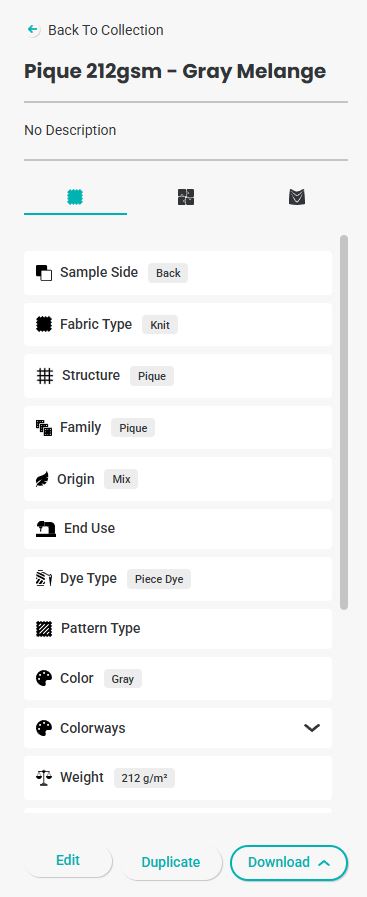
Click Color on the top left corner
Click Recolor from Scan- Upload File
Select a scanned fabric swatch that reflects the color you want to achieve.
Important: The swatch crop must be smaller than your main fabric tile dimensions.
Upload the swatch from your computer.
Click Save as, change the name and add description if needed.
Click Submit to send your newly recolored fabric for processing.
Once your new recolored version is ready, it will automatically appear in your library.
Do you prefer to watch a video tutorial? Join us at Textura YouTube channel: