How to add a Graphic design to Your Fabric
Use Textura’s Surface tool to import and apply graphic images onto your tiled fabric, giving you full control over your visual layout.
The Surface tool in Textura allows you to easily place a graphic image onto your tiled fabric design.
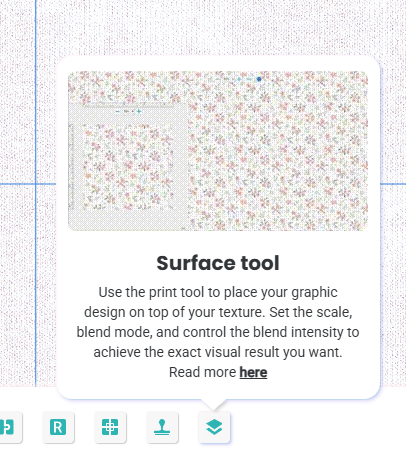
Once you click on the Surface tool, you will see an option to import a graphic file from your computer.
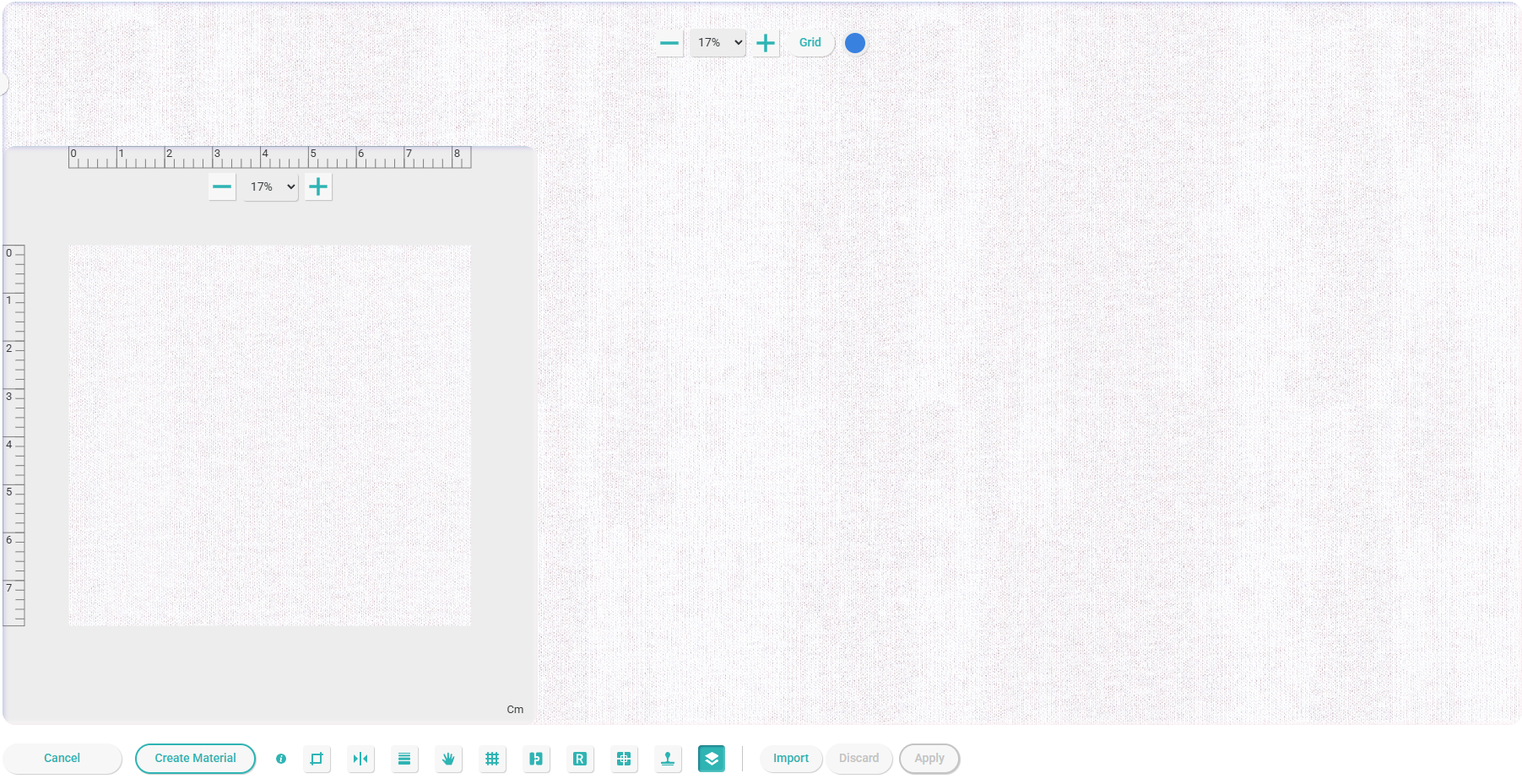
You will be able to adjust the settings for your uploaded file:
Original size will keep the original size that you uploaded.
Fit: will scale the uploaded file proportionally according to your file size, without distorting it.
Fill: will either stretch or squeeze your uploaded file to fit the fabric tile.
You can also change the blending mode from Multiply to Overlay, and adjust the blend intensity slider.
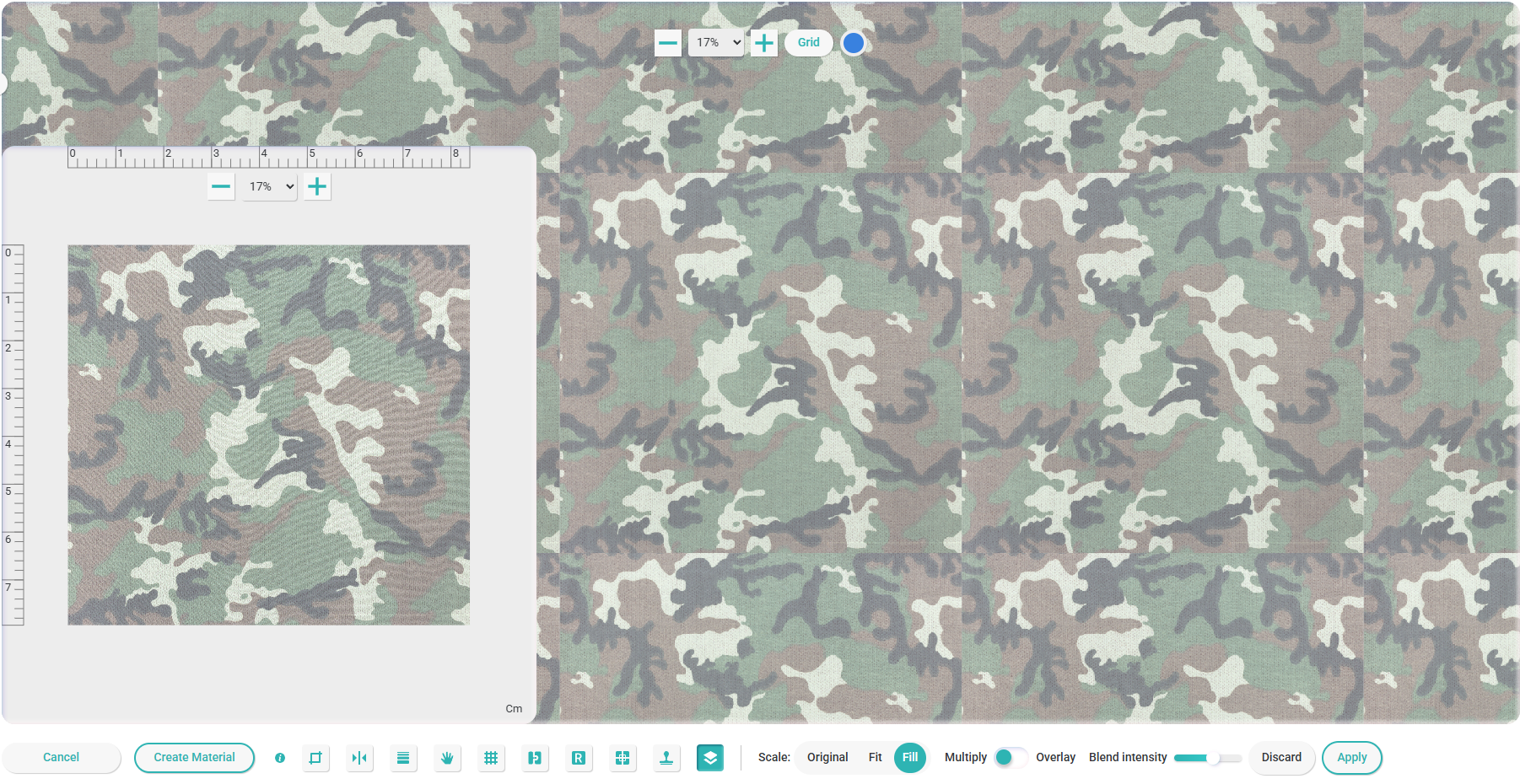
Once your graphic tile is ready, click Apply to blend the surface design with the primary fabric tile.
For best results, we recommend tiling the fabric first before applying the surface graphic, as using the tiling tools afterward may distort the fabric tile.
Do you prefer to see it in action:
