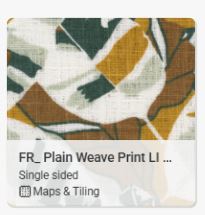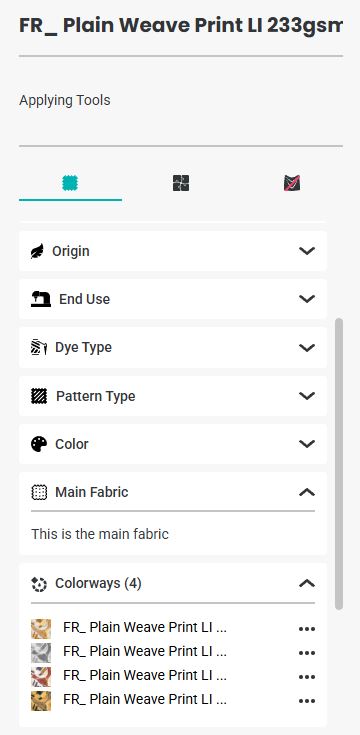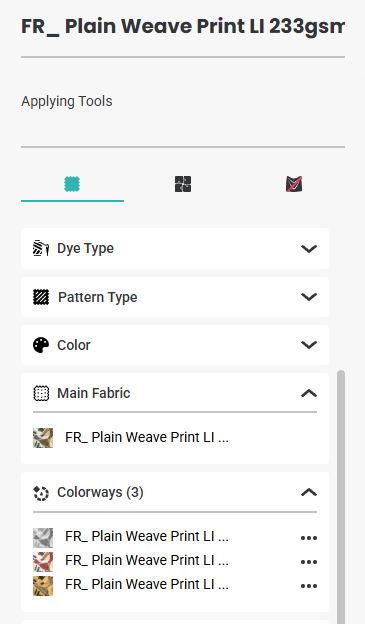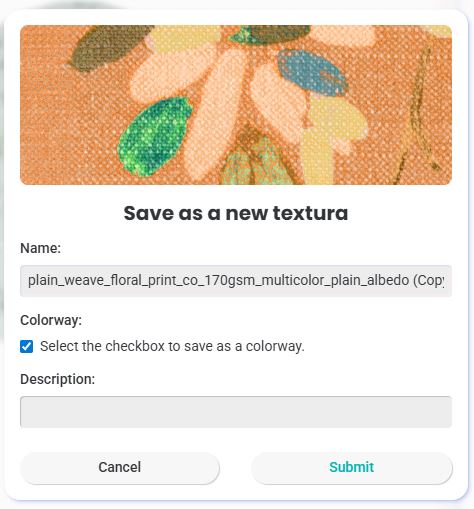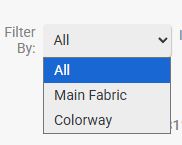Organize by Main Fabric & Colorway in Textura
A new system has been introduced in Textura to help you sort and organize your fabrics by main fabric and colorway versions.
Organizing Colorways in SEDDI Textura
Would you prefer to watch rather than read? Check out the tutorial on our YouTube channel here.
In the Material Library, hover over the three dots on the fabric thumbnail, and you will be able to see an option to "Link colorway".
A window will open asking you to "Select colorway".
Click on digital fabric that you wish to link as a colorway.
A pop-up window will appear giving you the option to "Link more" or to confirm the new linked colorway with "Ok, Understood".
Once you have chosen all of the fabric colorways that fit your selection, press "Ok, Understood".
All of those fabric colorways are now linked in the platform.
If you select the original fabric that you have linked all of the other colorways to, you will be able to see the colorway options in the metadata info menu.
The Main fabric will receive a main icon.
And the metadata information will be updated with the main fabric plus linked colorway versions.
The colorway fabric will receive a colorway icon.
When you click the colorway dropdown, you will be able to open each one of the colorways or remove it if necessary.
When editing a fabric, "Edit Texture"- create a fabric version and click "Save as", you will get an option to choose if your newly generated fabric will be a colorway.
Clicking the colorway tickbox will automatically link the new version as a colorway to the main fabric.
Please note: when creating a colorway from another colorway, it will be linked to the original main fabric as a new version.
A fabric cannot serve simultaneously as both the main and a colorway, in order to prevent errors.
The filter dropdown on the top right will let you sort your fabrics between all, main, and colorway at your choice.
Would you prefer to watch rather than read? Check out our YouTube channel here.